HOW TO USE THIS WEBSITE
Using BuyNewHomes.co to find your perfect home:
Step 1 : Enter the HowTo Schema title you want
Enter the title to your HowTo Schema
Step 2 : Enter the HowTo Schema description and add a relevant image
Enter the HowTo Description with a relevant image to your description.
Step 3 : Configure the Advanced settings. ie Total Time, Estimated Cost, Materials, Tools
Enter Total Time, Estimated Cost, Tools & Materials
Step 4 : Enter the Steps for your HowTo Schema
Steps for your HowTo Schema instructions. It can be a single step (text, document or video) or an ordered list of steps (itemList) of HowTo Step.